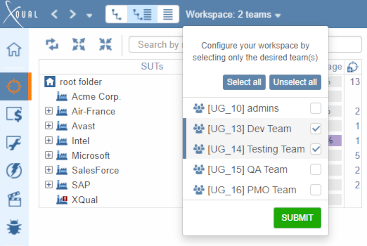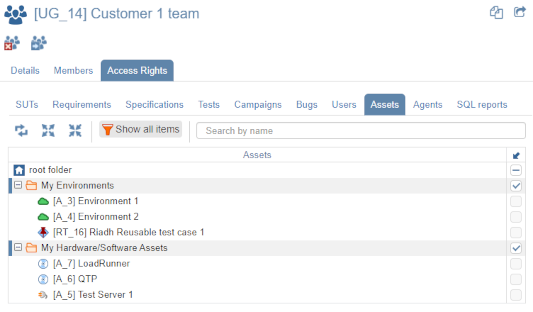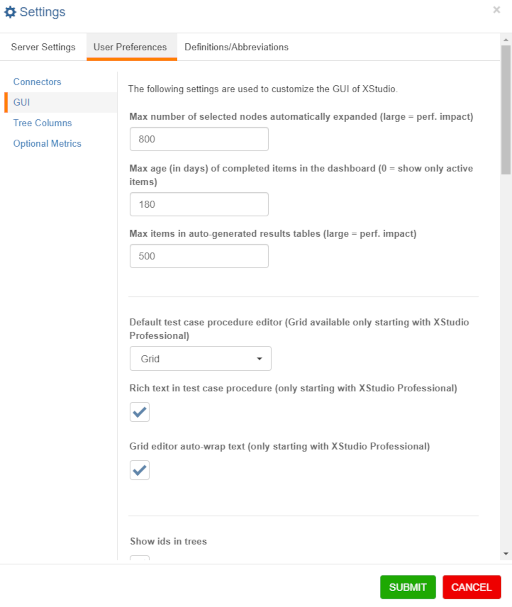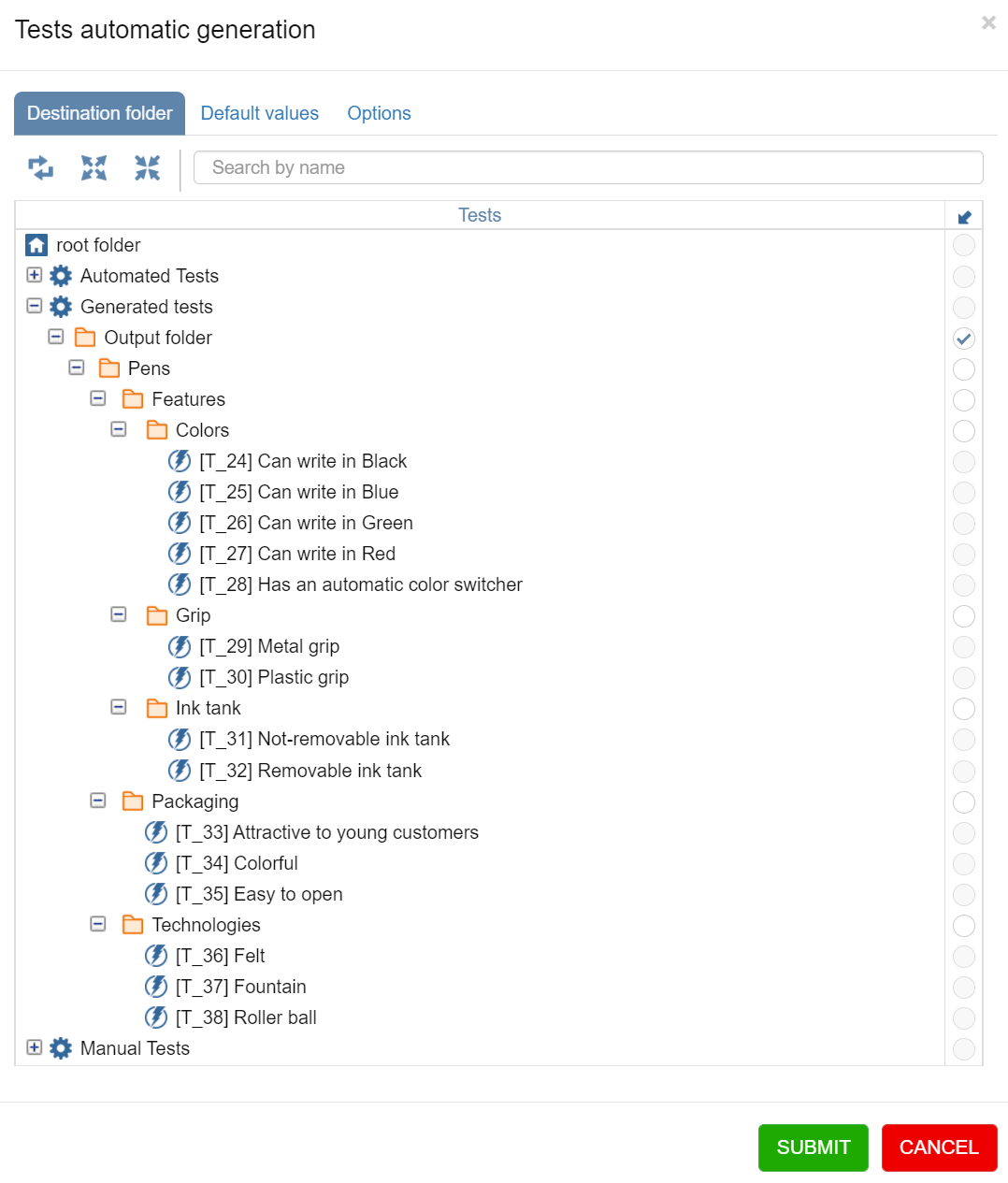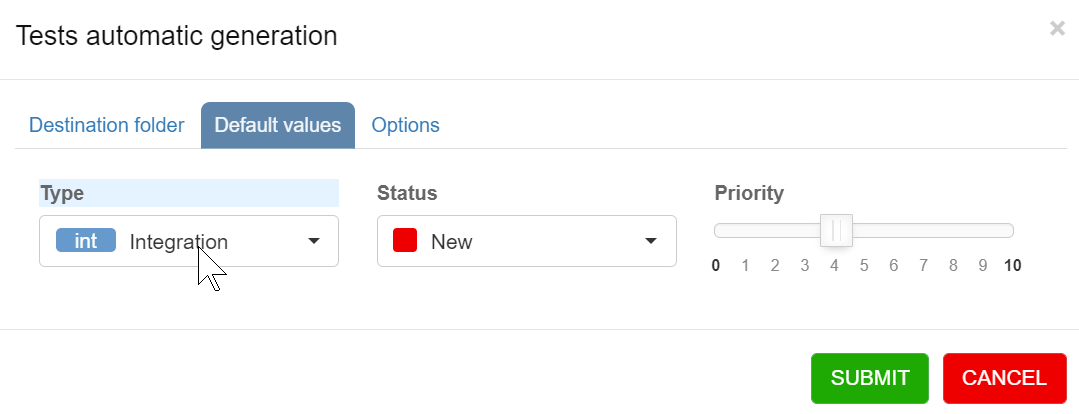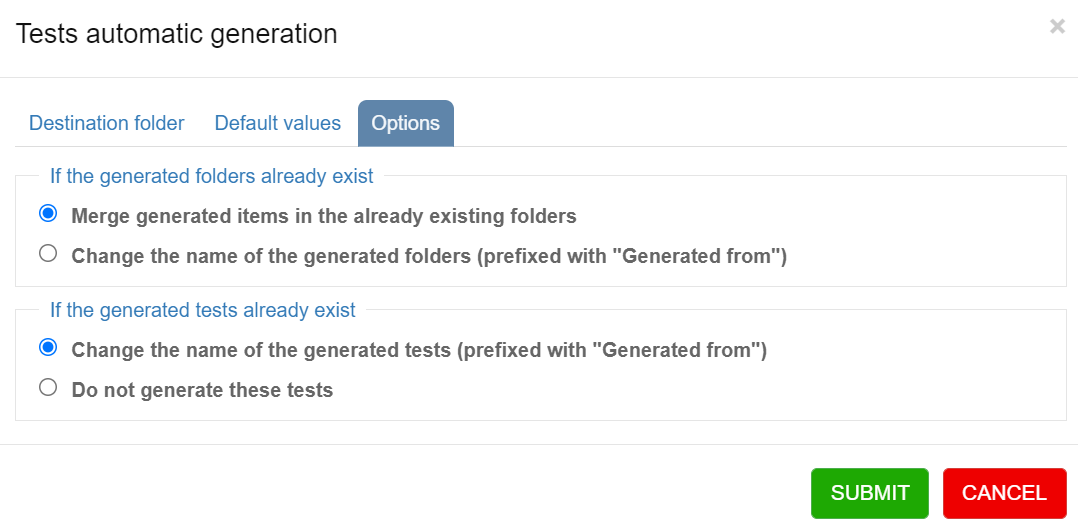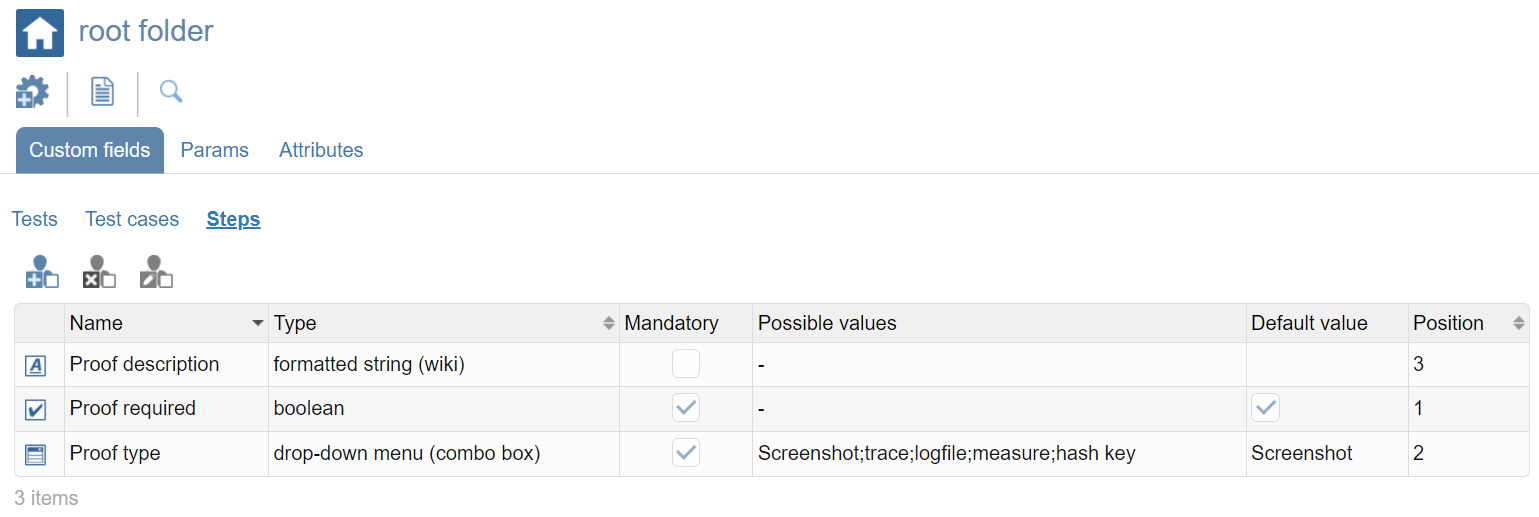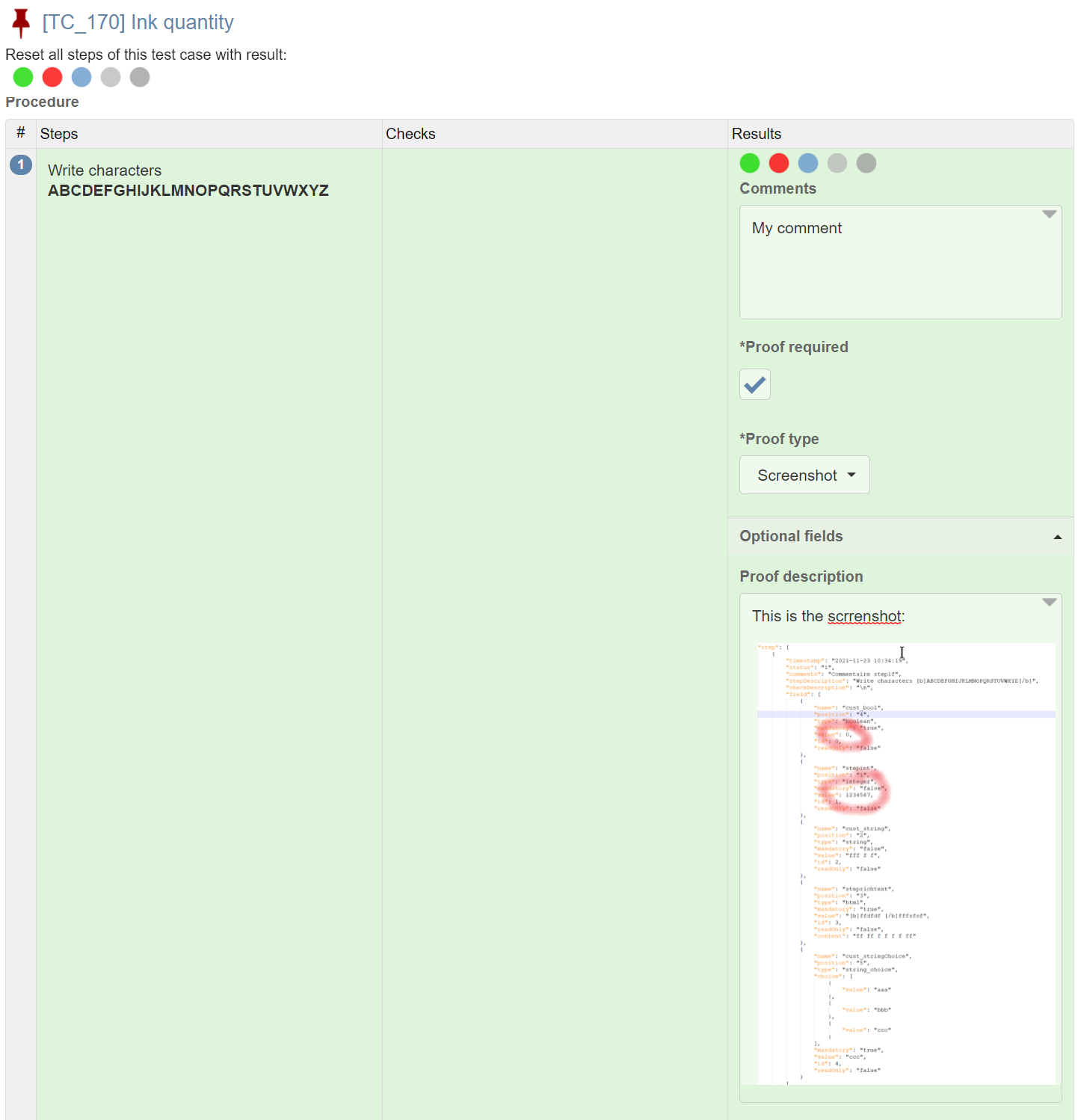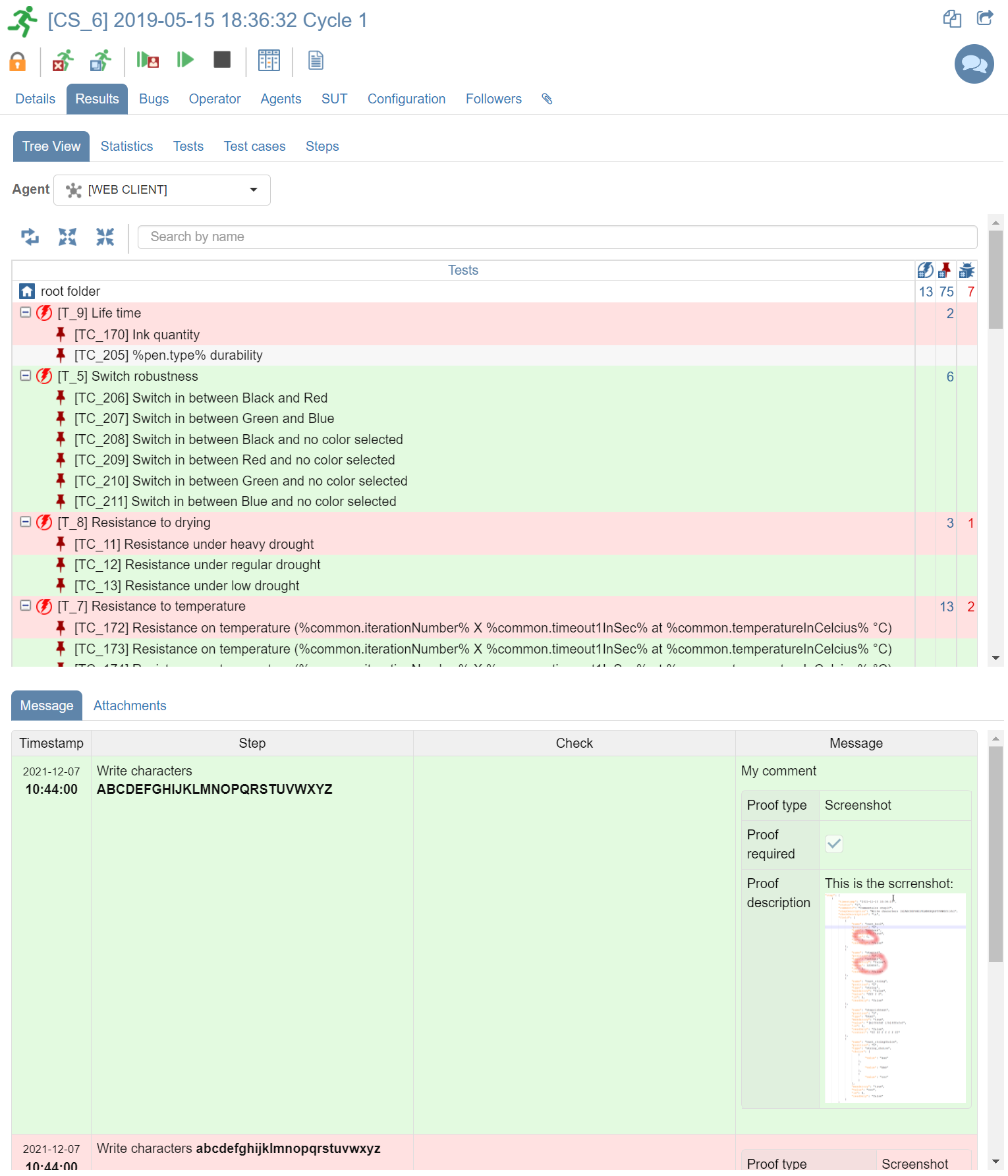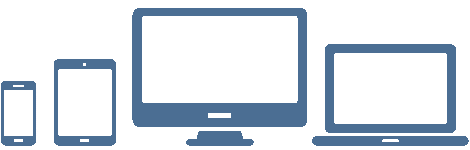|
A few words from our CEO |
|
"These 2 last month we worked on Workspace, Team's Access Rights and User Preferences to improve again the customizability of our web client.
But that's not all! A few other interesting features have been added such as the ability to generate tests from requirements.
Also, a new filtering capability is available in all the trees.
And you can now also provide more structured feedback during manual testing. - Eric Gavaldo |
NEW FEATURESXStudio's database can get very large because it can host a lot of data (requirements, specifications, tests, bugs, etc.) from many different projects managed by different people. Fortunately, XStudio will only show you the data that you are authorized to see and manipulate. This helps to keep a clear workspace. This is based on your user profile and more importantly on the teams you are a member of. There are, however, cases where a user is a member of many projects (for example, if you are part of the top management team or if you run cross-functional departments). In this case, you can still see a huge amount of data. And you'd rather be able to temporarily restrict this to one or more specific projects to keep your workspace clean and more dedicated to what you're currently working on. This is where the notion of Workspace comes into play! Once logged in, a new dropdown widget will appear in the menu showing all of the teams you are a member of. By default, you act as a member of all teams and you can access data from all associated projects. BUT ... If you want to act as a member of just 2 teams for example (and hide all the data you can see from other teams), just select those 2 teams and submit. All your workspace will be automatically and immediately updated to show you only the data related to these 2 teams.
XStudio.web now also allows you to administrate your team's Access Rights. Just select the team you want to manage from the User Management module and go to the Access Rights tab. From there, you can access all XStudio's modules (in sub-tabs) and you just have to select which folder(s) this team is authorized to view in each module. As simple as that!
The beta 3 also allows you to update and save your own User Preferences from the web client:
Automatic Tests Generation Requirements or user-stories are supposed to be available to the testers before they run their exploratory testing or design their test scripts. In that context, it can be useful to generate automatically the tests skeletons from the requirements you have. With XStudio 6, the only thing you need to do now is select a folder in the requirements tree, define the destination folder in the test tree, possibly select specific conflict rules and press the Generate Tests button to do so. The same folder structure is then generated in the test tree and for each requirement a new test is created. Of course a 1-1 link is built too in between each source requirement and their peer tests. Of course, it's not enough and you'll need to add new tests, update/edit generated tests with appropriate procedures and maybe delete obsolete tests. But at least you'll have avoided a pretty good part of the boring job.
Custom Fields at step run level The beta 4 (Release Candidate) also allows you to encourage your users to provide more documented and structured feedback when they execute manual tests. Indeed, you can now create some custom fields at step run level. For instance, you could create 3 custom fields 'Proof type' (drop-down menu), 'Proof required' (checkbox) and 'Proof description' (rich-text field) that can be used by the tester when executing the tests and reporting their results.
As always, it works with ANY browser And that's not it... but I'll let you update your server (or ask us to update your cloud instance) to discover the rest ;) |
ROADMAP / CALENDARXStudio 6 beta 4 is now available.Please check our roadmap for more details. Please join us at JFTL 2022 Conference in Paris (Journée Française des Tests Logiciels)
|
TIP OF THE MONTHDiscover a few aspects of how to run Agile with XStudioYou can find in our documentation section a nice white-paper about Agile testing tooled by XStudio. |